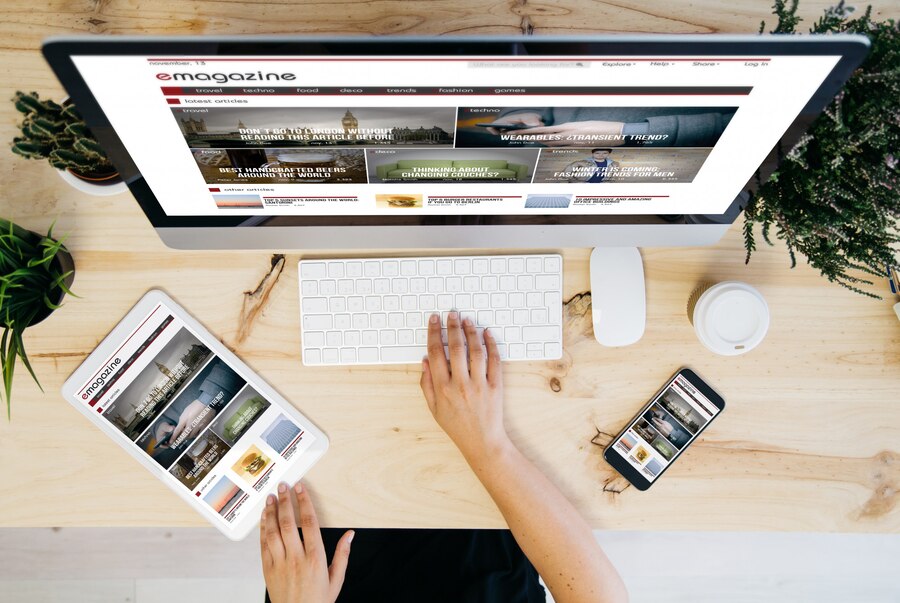CRM automation can make life a lot easier for small business owners. It handles tasks you’d usually do by hand, like sending follow-up emails or moving prospects through your sales funnel. When it works, it saves time and helps you stay organised without needing a big team. But like any tool, it doesn’t always go smoothly.
When CRM automation fails, it throws a spanner in the works. Leads slip through the cracks, data gets lost or duplicated, and you’re left scrambling to fix issues while trying to keep things running. This guide covers practical ways to fix what’s broken and build a more reliable CRM system.
Common Issues With CRM Automation
CRM systems can be a big help for small businesses, but they aren’t perfect. When the automation side of things breaks down, it can be tough to pinpoint the issue. Some problems only become obvious once they’ve already affected sales efforts or customer experience.
Here are a few common issues to watch out for:
- Data syncing problems: If your CRM doesn’t match the other tools you use, you might end up with missing or duplicate information. This often happens when the CRM imports data from tools that aren’t speaking the same language or when syncing breaks after an update.
- Poorly timed automations: This includes things like sending out an offer too early or assigning the wrong follow-up task. When triggers and filters are misaligned, it leads to miscommunication with customers and lost opportunities.
- Integration failures: When your CRM ties into other platforms like your email provider, website, or marketing software, one tool glitching can cause the whole flow to crumble. Updates or changes in access permissions often create these breakages.
- Task skips or duplicates: If workflows are duplicated or skipped altogether, you can end up spamming a customer with the same message twice or missing a vital step altogether. These are often caused by conflicting rules or poor testing when building automations.
Often, business owners don’t even notice right away that something has gone wrong. One small shop offering loyalty discounts once missed an entire month of rewards after a platform update disabled one of its automated sequences. They only found out when their regular customers began complaining.
When these errors happen, they not only create extra admin work but also affect how customers experience your brand. Trust can be lost fast when someone feels forgotten, misaddressed, or overlooked altogether.
Regular checks can help spot early signs of failure. Even if your system seems to be working fine on the surface, make time to test key automations before big updates or seasonal campaigns.
Immediate Steps To Take When CRM Automation Fails
When something goes wrong, the first instinct is often to panic. But stepping back, taking a breath, and following a solid process can save a lot of headaches.
Here are a few steps to help you manage and recover from automation problems:
1. Pause the affected workflow: If you know which part of the automation is causing problems, turn it off before more customers are affected. This stops further damage and gives you breathing room to troubleshoot.
2. Double-check your settings: Go into the setup for the automation and review all the settings, especially any recent changes. Even a small checkbox or time delay setting can change how a flow behaves.
3. Isolate and test: Try to break the process down into steps. Create a test contact or dummy data and run it through the workflow to see where things break. This makes it easier to find the cause without disturbing your real contacts.
4. Review recent changes: Think about what’s changed recently. Did you import a new list? Has any software updated or been reconnected? Identifying recent adjustments narrows your search.
5. Contact your CRM support team: If you’ve run through the basics and still can’t find the source of the issue, support teams have tools and logs unavailable to you. They can often spot and solve the issue quicker than going it alone.
Address the issue that’s impacting the customer experience most first, whether that’s missed emails, inaccurate data, or broken tasks. From there, you can work outward and repair smaller or less visible problems.
Keep notes during the fix. If this issue crops up again later, your log will show you what worked and save time during future repairs.
Long-Term Solutions to Prevent Future CRM Automation Failures
Short-term fixes are great, but they don’t guarantee your CRM won’t break again next week. Building long-term stability means putting a bit of effort into regular care and planning ahead.
Start with system updates. Keeping your CRM platform and connected tools updated helps keep bugs and glitches from creeping in. Enabling automatic updates can save manual effort and ensure you’re working with the most stable versions of everything.
Training is another must. Everyone on your team who touches the CRM should understand what processes are automated and how to spot when something’s not working right. A simple team guide or walkthrough can go a long way.
Check new tools and software as they’re introduced. If you add a new integration or update a connected tool, test it thoroughly with your CRM before going live. This can prevent bigger problems from popping up in the middle of important business operations.
Build in regular reviews and audits. Give yourself time each quarter or month to check automation flows. Look for outdated logic, unused tasks, or bottlenecks. This keeps the system neatly aligned with your business needs as they change.
How to Choose the Right CRM Systems for Small Businesses
One of the biggest ways to avoid CRM headaches is by starting with the right system. Small businesses need something that’s easy to manage but still powerful enough to grow with them.
When shopping around, consider these points:
1. Scalability: The CRM should work for you now and grow with you later. Avoid limited entry-level platforms if you expect to expand or need complex workflows in the future.
2. Ease of use: No matter how powerful a CRM is, it needs to be simple for your team to use. Look for a clean layout and clear language that anyone on the team can understand.
3. Customisation: Different businesses need different inputs. Make sure the CRM lets you tailor things like contact fields, tasks, and reports, so you’re not stuck with features that don’t fit how you work.
4. Support quality: A good customer support team can save you hours of stress. Check for fast response times, helpful resources, and relevant experience with small business clients.
Choosing the right CRM system helps you prevent many of the issues mentioned earlier. The right setup is not only helpful but makes your workflows smoother and easier to scale.
Keeping Your CRM System Running Smoothly
A CRM is not a “set it and forget it” tool. It works best when you give it a little care regularly. There are some small tasks you can add into your calendar to make sure things stay on track.
Update your automation flows whenever your processes shift. If your sales team changes how they follow up with leads, update the CRM too. Small misalignments can create big confusion.
Clear out old or duplicate data. Every few months, spring clean your contacts and remove or merge records that are cluttering your system. This makes your automations faster and improves accuracy.
Make space for feedback. Ask your team where the system slows them down or acts up. They’re the people using it day-to-day and are most likely to notice bugs or friction.
Set a reminder for periodic reviews. Don’t wait for something to go wrong, make it routine to evaluate workflows, update settings, and test key integrations.
Ensuring Success with the Right CRM Partner
Complex CRM automation failures or growing business needs might call for outside help. Even if your team can manage the basics, getting professional support can fix deeper issues and avoid expensive errors.
A knowledgeable partner can guide you when building, fixing, or scaling automations. They can also conduct thorough audits, train your team, or handle integrations smoothly. That support gives you back time and gives your CRM the best chance of performing well.
Finding the right CRM setup doesn’t have to fall on your shoulders alone. Having someone who understands your business and goals can help you get long-lasting results.
If you’re a small business owner looking to get more value from your CRM systems for small businesses, keeping them running smoothly can make a real difference in how you connect with your customers. Discover how Wonderful can support your team with smart solutions that fit your goals by exploring our expertise CRM systems for small businesses.